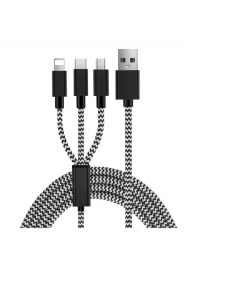16 port USB-A 12W 1U Rackmount Charging hub
- Free delivery
- 4,000+ satisfied customers
- Honest advice from our experts
- Post-payment possible
The BRV16CH is a 1U USB-A charging hub that can charge up to 16 mobile devices. It offers a maximum charging power of 12W per USB port and can be mounted in a 1U EIA standard 19-inch rack.
- Charges up to 16 devices simultaneously
- Offers a maximum charging capacity of 2.4A per USB port
- Can be easily mounted in a 1U EIA standard 19-inch rack.
This compact 1U charging hub charges up to 16 USB devices.
The BRV16CH USB charger can be placed in a cabinet, cart or case. It can also be mounted on a table, wall or under a counter.
It is perfect for technical centers, trade shows, traveling labs and training centers.
The BRV16CH is commonly used in retail environments where charging large numbers of iPads and other Apple devices must be done reliably and quickly in the smallest space possible.
Recommended for schools, offices and other environments where multiple USB devices are used, this unit provides up to 5V, 2.4A (12W) of power through each port - sufficient for charging battery-intensive devices such as the iPad®, iPod®, iPhone®, iPhone® and Android® tablets and smartphones.
LED indicators show the ports in use.
The durable steel enclosure, using the included mounting brackets, can be mounted in a 1U EIA-standard 19-inch rack.
and for schools, offices and other environments where multiple USB devices are used, this unit provides up to 5V, 2.4A (12W) of power through each port - enough to charge battery-intensive devices such as the iPad®, iPod®, iPhone®, iPhone® and Android® tablets and smartphones.
LED indicators show the ports in use.
BRV16CH hub features.
- 1U rack-mountable USB charger for 16 tablets, smartphones and other mobile devices. Recommended for schools, offices and other environments where multiple USB devices are used.
- Maximum charging capacity of 2.4A per USB port
- Mounts in 1U of EIA standard 19-inch rack
You need to consider two factors: connections and power.
Check the connections
First, you need to determine what type of ports your devices require. Most charging hubs offer a combination of USB-A and USB-C ports. Ensure that the hub has the right ports for your devices, such as smartphones, tablets, laptops, or Chromebooks.
Power and compatibility
Check the hub's maximum output power. For fast charging or for devices with high power consumption, such as laptops, you need a hub with sufficient wattage. USB-C Power Delivery (PD) ports can deliver higher power and are ideal for laptops and larger devices.
This information is listed in the product specifications.
See the following table which we use as a rule of thumb:
| 8.5 W | 10 W | 12 W | 20W | 45W | 65W | |
| Smartphones | ✅ | ✅ | ✅ | ✅ | ✅ | ✅ |
| Tablets | ❌ | ✅ | ✅ | ✅ | ✅ | ✅ |
| Chromebooks | ❌ | ❌ | ❌ | ❌ | ✅ | ✅ |
| Laptops | ❌ | ❌ | ❌ | ❌ | ✅ | ✅ |
Note: this rule of thumb is purely indicative. Carefully check your device's specifications to confirm compatibility.