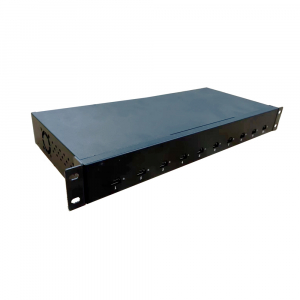16 ports USB-C 20W charging hub
- Free delivery
- 4,000+ satisfied customers
- Honest advice from our experts
- Post-payment possible
The BRV16CCH is a compact and reliable 1U USB-C charging hub with 16 ports, ideal for fast and efficient charging of multiple USB-C devices. It offers a maximum charging power of 20W (5V, 2.4A) per port and is suitable for a variety of environments.
- Maximum charging capacity of 2.4A per USB-C port, meaning battery-intensive devices such as the iPad, iPod, iPhone and Android tablets and smartphones can be charged quickly
- LED indicators showing ports in use, making it easy to see which ports are in use
- Durable steel casing and mounting brackets included for easy installation in a 1U EIA standard 19-inch rack
- 20W per port may be too little for devices such as Chromebooks and laptops
With the BRV16CCH USB-C Charging Hub, you have a powerful and reliable way to charge up to 16 USB-C devices. This compact 1U charging hub can be easily installed in a cabinet, cart or case and is also suitable for mounting on tables, walls or under counters.
The BRV16CCH is recommended for use in schools, offices and other environments where multiple USB-C devices are used. The hub offers a maximum charging capacity of 2.4A per USB-C port, and LED indicators show the ports in use. This makes charging battery-intensive devices such as the iPad, iPod, iPhone and Android tablets and smartphones quick and easy.
The BRV16CCH has a durable steel housing and can be easily mounted in a 1U EIA standard 19-inch rack. This makes the hub a compact and practical solution for environments where space is limited.
With the BRV16CCH USB-C charging hub, you have a reliable and efficient way to charge multiple USB-C devices. Suitable for different environments, the hub allows you to charge multiple devices simultaneously with a maximum charging capacity of 2.4A per USB-C port.
You need to consider two factors: connections and power.
Check the connections
First, you need to determine what type of ports your devices require. Most charging hubs offer a combination of USB-A and USB-C ports. Ensure that the hub has the right ports for your devices, such as smartphones, tablets, laptops, or Chromebooks.
Power and compatibility
Check the hub's maximum output power. For fast charging or for devices with high power consumption, such as laptops, you need a hub with sufficient wattage. USB-C Power Delivery (PD) ports can deliver higher power and are ideal for laptops and larger devices.
This information is listed in the product specifications.
See the following table which we use as a rule of thumb:
| 8.5 W | 10 W | 12 W | 20W | 45W | 65W | |
| Smartphones | ✅ | ✅ | ✅ | ✅ | ✅ | ✅ |
| Tablets | ❌ | ✅ | ✅ | ✅ | ✅ | ✅ |
| Chromebooks | ❌ | ❌ | ❌ | ❌ | ✅ | ✅ |
| Laptops | ❌ | ❌ | ❌ | ❌ | ✅ | ✅ |
Note: this rule of thumb is purely indicative. Carefully check your device's specifications to confirm compatibility.