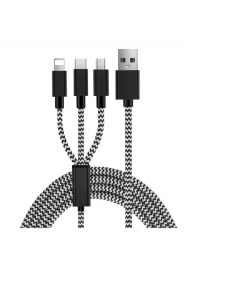60 ports USB-A 10W desktop charging hub
- Free delivery
- 4,000+ satisfied customers
- Honest advice from our experts
- Post-payment possible
The BRV60CH is a desktop charging hub with 60 USB-A ports that automatically adjusts output according to connected devices. It features modern security features and saves unwanted power usage with an integrated on/off switch.
- Can simultaneously charge up to 60 devices with 10W per port
- Automatically detects connected devices and self-adjusts its output for each device individually
- Features modern safety features, such as protection against overheating and overcharging
The BRV60CH is a desktop charging hub with as many as 60 USB-A ports that automatically detects the power requirements of connected devices and adjusts the output accordingly. The hub features modern security features and an integrated power switch to prevent unwanted power usage. The BRV60CH can be used to charge iPads at their full 2.1A charge and has an internal dual-voltage power supply and protection against overheating, overcurrent and overcharging.
You need to consider two factors: connections and power.
Check the connections
First, you need to determine what type of ports your devices require. Most charging hubs offer a combination of USB-A and USB-C ports. Ensure that the hub has the right ports for your devices, such as smartphones, tablets, laptops, or Chromebooks.
Power and compatibility
Check the hub's maximum output power. For fast charging or for devices with high power consumption, such as laptops, you need a hub with sufficient wattage. USB-C Power Delivery (PD) ports can deliver higher power and are ideal for laptops and larger devices.
This information is listed in the product specifications.
See the following table which we use as a rule of thumb:
| 8.5 W | 10 W | 12 W | 20W | 45W | 65W | |
| Smartphones | ✅ | ✅ | ✅ | ✅ | ✅ | ✅ |
| Tablets | ❌ | ✅ | ✅ | ✅ | ✅ | ✅ |
| Chromebooks | ❌ | ❌ | ❌ | ❌ | ✅ | ✅ |
| Laptops | ❌ | ❌ | ❌ | ❌ | ✅ | ✅ |
Note: this rule of thumb is purely indicative. Carefully check your device's specifications to confirm compatibility.