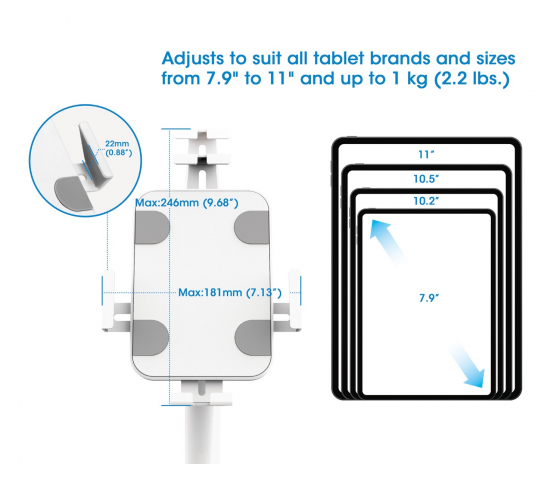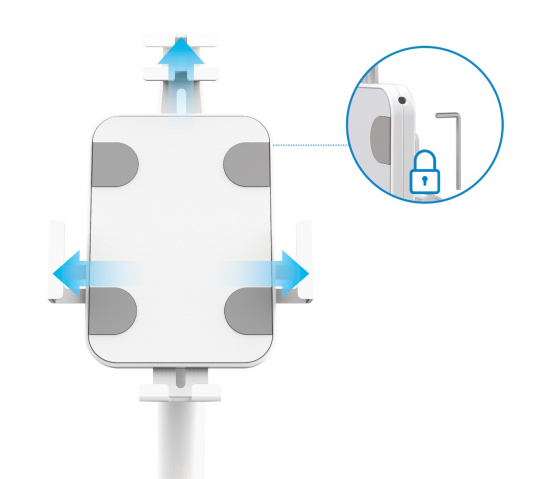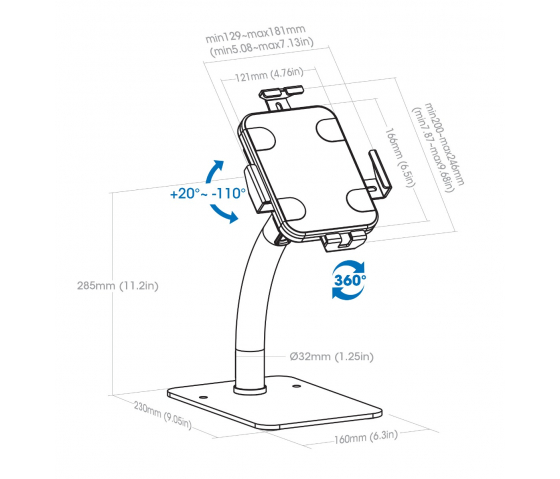MH Tablet desk stand for Tablets between 7.9 and 11 inches - white
- Free delivery
- 4,000+ satisfied customers
- Honest advice from our experts
- Post-payment possible
The anti-theft tablet desk stand from Manhattan provides a secure and flexible way to use tablets from 7.9" to 11" in public and business environments, with 360° rotation and tilt range of +20° to -110°. The sturdy steel construction with anti-static powder coating and integrated cable management provides a neat and professional appearance.

This anti-theft stand for tablets ensures your device is secure and sturdy, with full 360° rotation and a tilt range of +20° to -110°. Ideal for use at trade shows or in stores, the integrated cable management provides a neat and professional look.
The Anti-Theft Tablet Desk Stand from Manhattan is a robust and versatile solution for securely placing tablets in public and business environments. This stand supports tablets from 7.9" to 11" and is compatible with brands such as iPad, Samsung and Microsoft.
The stand offers full 360° rotation and a tilt range of +20° to -110°, allowing the tablet to be placed in any position. The adjustable clamps adjust to the height (200 to 246 mm) and width (129 to 181 mm) of the tablet, while keeping all ports and buttons accessible. Sturdy steel construction with anti-static powder coating ensures durability and a neat finish.
This kiosk stand is ideal for use as a point of sale, guest registration, digital signage at trade shows, and as a second screen on a desk. It is a reliable and durable choice for any situation where a tablet needs to be visible and accessible while remaining secure.
The integrated cable management keeps cables organized and out of sight, creating a neat and professional look. Made of sturdy steel with an anti-static powder-coated finish, the stand has a stylish white finish that goes well with any decor.
To determine if the product is suitable for your tablet, you need to know which tablet you have.
If you don't know which tablet you have, you can use the settings to find out.
Apple iPad
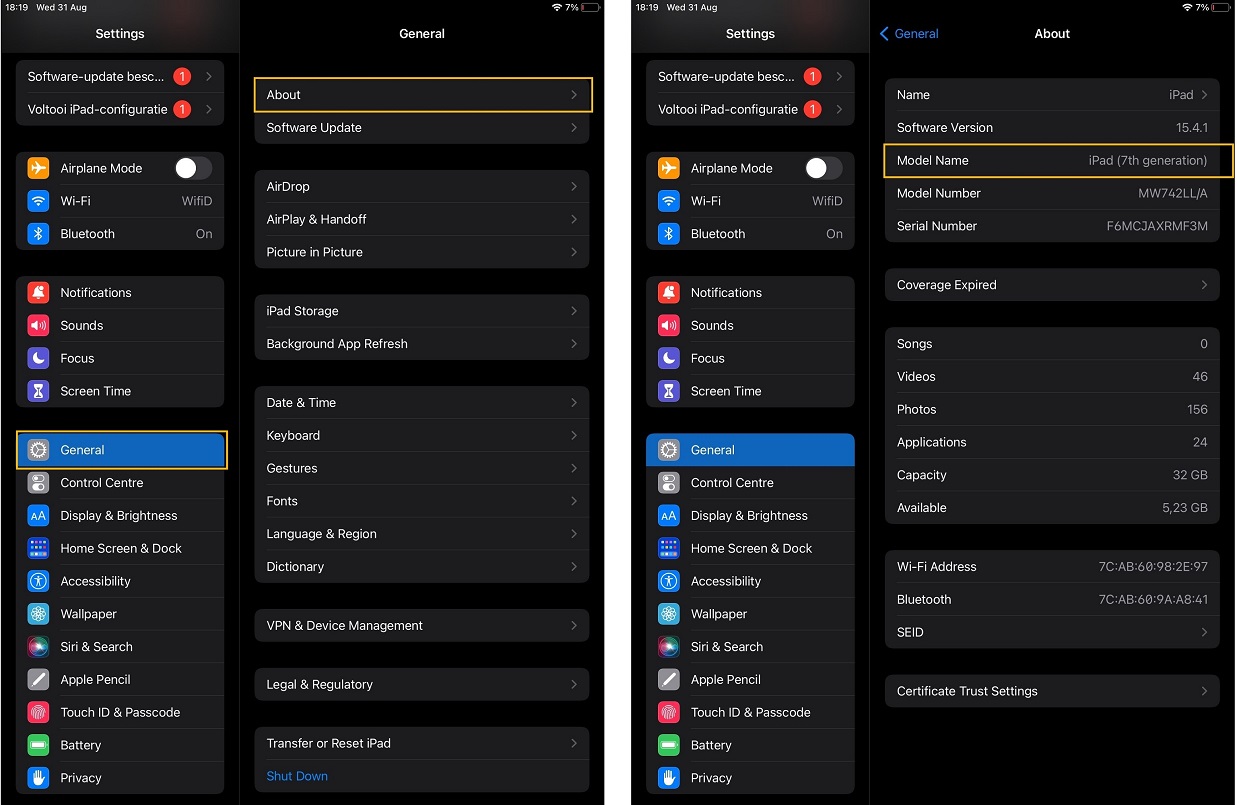
Samsung tablet
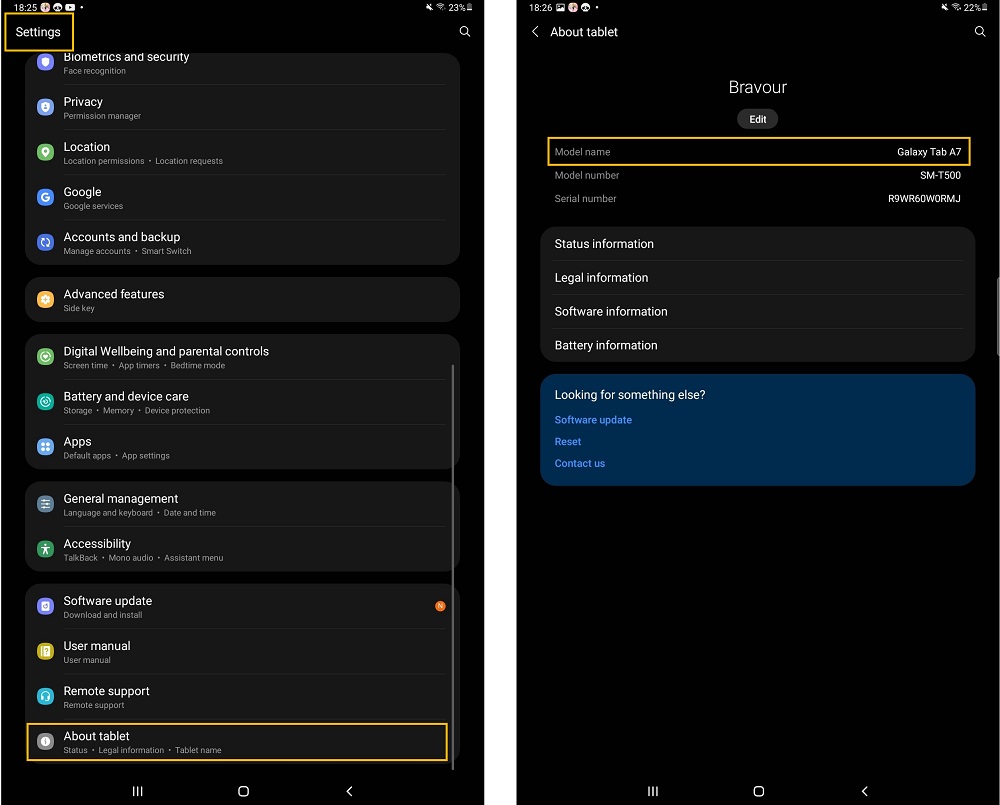
If this information does not provide enough details, you can enter the model number (which is also visible in the settings) into a search engine to get more information.