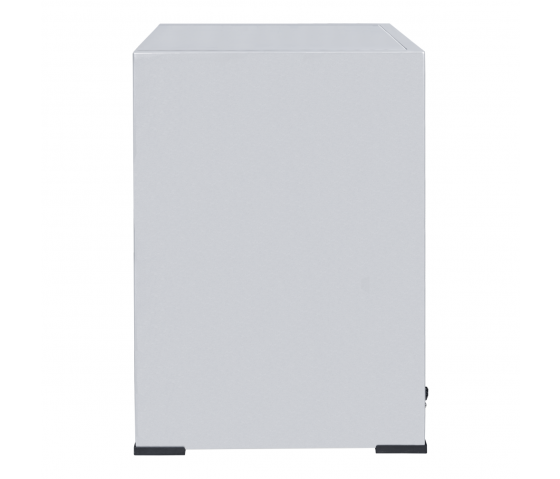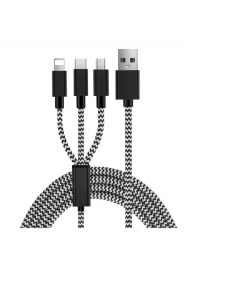Tabletop charging locker BR5DESK for 5 devices - combination lock












- Free delivery
- 4,000+ satisfied customers
- Honest advice from our experts
- Post-payment possible
The Bravour BR5DESK charging locker is a compact solution for charging and storing mobile devices such as smartphones, tablets, Chromebooks, laptops or E-bike batteries. The locker features 5 lockable compartments with a mechanical code lock, and each compartment features one power outlet and one USB-C port.
- Secure and efficient solution for charging and storing various types of devices, such as smartphones, tablets, Chromebooks, laptops or E-bike batteries.
- Each safe is equipped with a power outlet and USB-C port (45W output), allowing multiple devices to be charged simultaneously.
- Separate lockers with mechanical code lock; one master key ensures easy access in case of forgotten codes
The Bravour BR5DESK charging locker is an innovative and convenient solution for charging and storing mobile devices, such as smartphones, tablets, laptops and even E-bike batteries.
With only 5 compartments, this locker is compact enough to place on a table or desk and stackable for even more storage options. Each lockable locker features one power outlet and one USB-C port, allowing multiple devices to be charged simultaneously.
With the mechanical code lock, the user has the freedom to set his or her own unique code for added security, and the master key provides easy access in case of forgotten codes. The product is also CE certified and built to RoHS standards, ensuring safety and durability.
The BR5DESK charging locker is ideal for offices, schools, hotels, and other public spaces where many different mobile devices are used. Thanks to its compact size and stackable design, this locker is the perfect solution for various applications.
No problem. A masterkey is included with the locker. With this key, the administrator can (in emergencies) open all compartments of the locker. The lock can then be reset to enter a new code.
This is how you open the lock with the master key:
- Insert the master key into the lock and turn it 180 degrees;
- Turn the first number until it can no longer turn;
- Repeat this for the remaining 3 numbers;
- Turn the master key back 180 degrees and remove it;
- You can now open the compartment.